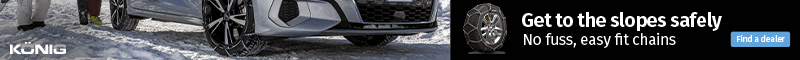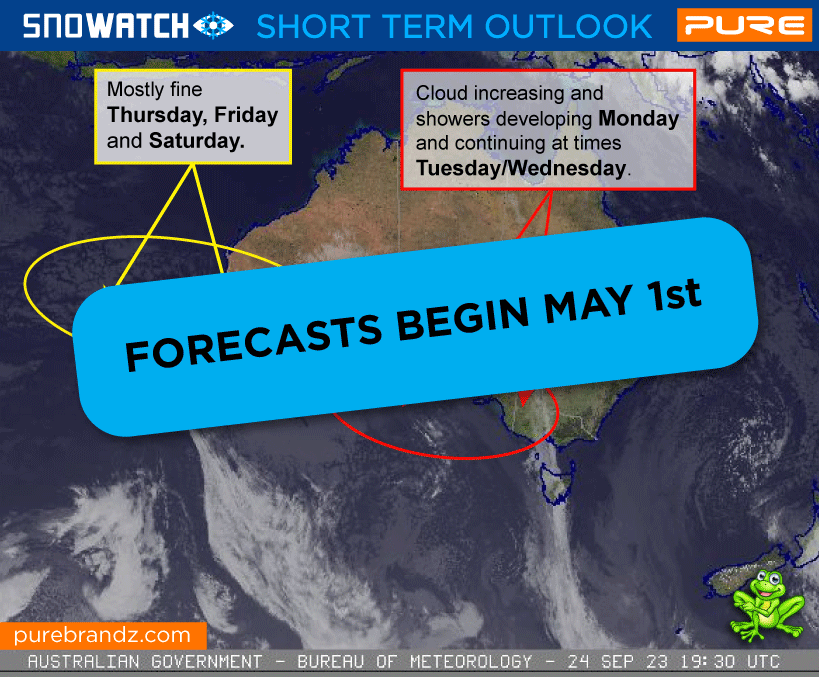From snow forecaster to artist, see the other side of Pete ‘The Frog’ Taylor
His early mornings are spent looking at weather charts and data before publishing his daily weather forecasts for the Australian snow resorts. But away from that you can find Pete ‘The Frog’ Taylor using his artistic talents to paint original modern geometric abstracts on canvas from his home studio.